Photoshop GIF Image Creation
We all know about Photoshop and what can it do, but it empowers us beyond our imagination.I had been doing work on this tool for quite some time but i never had an idea that i can create animation clips on it. Thus it has come out to be a blessing in disguise, i have grown up watching lot of animations and many times dreamed of making one of my own but never had the courage to do as i had to learn using new software which is always time taking and lot of effort is required on it and the more foremost reason being that my nature of job is a whole lot different.
Now coming to the main topic,
I have broken my instruction into different steps, giving deep light to each step which are following:
1 - Get different actions of the same character, just like in sprite sheets (go to google images and write sprite sheet, you will get a lot of them and more commonly sprite sheets are used in games).
2 - Make different frames of animation in different layers (i have cut and copy image of an action and paste it in the new window in form of different layers).
3 - Go to windows and click on time line.
4 - Arrange your different frames on a single time line (track) for playing by shortening the length of different tracks and placing them on a single track.
5 - Go to file -> save for web
7 - Choose file type to be "GIF" and loop option to be "Forever".
8 - Then press SAVE to save the animation.
Thank You!
I hope you enjoyed, stay tune for more posts.
http://go.ad2up.com/afu.php?id=991581

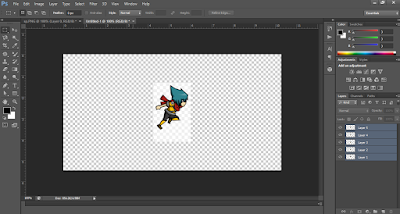






No comments:
Post a Comment